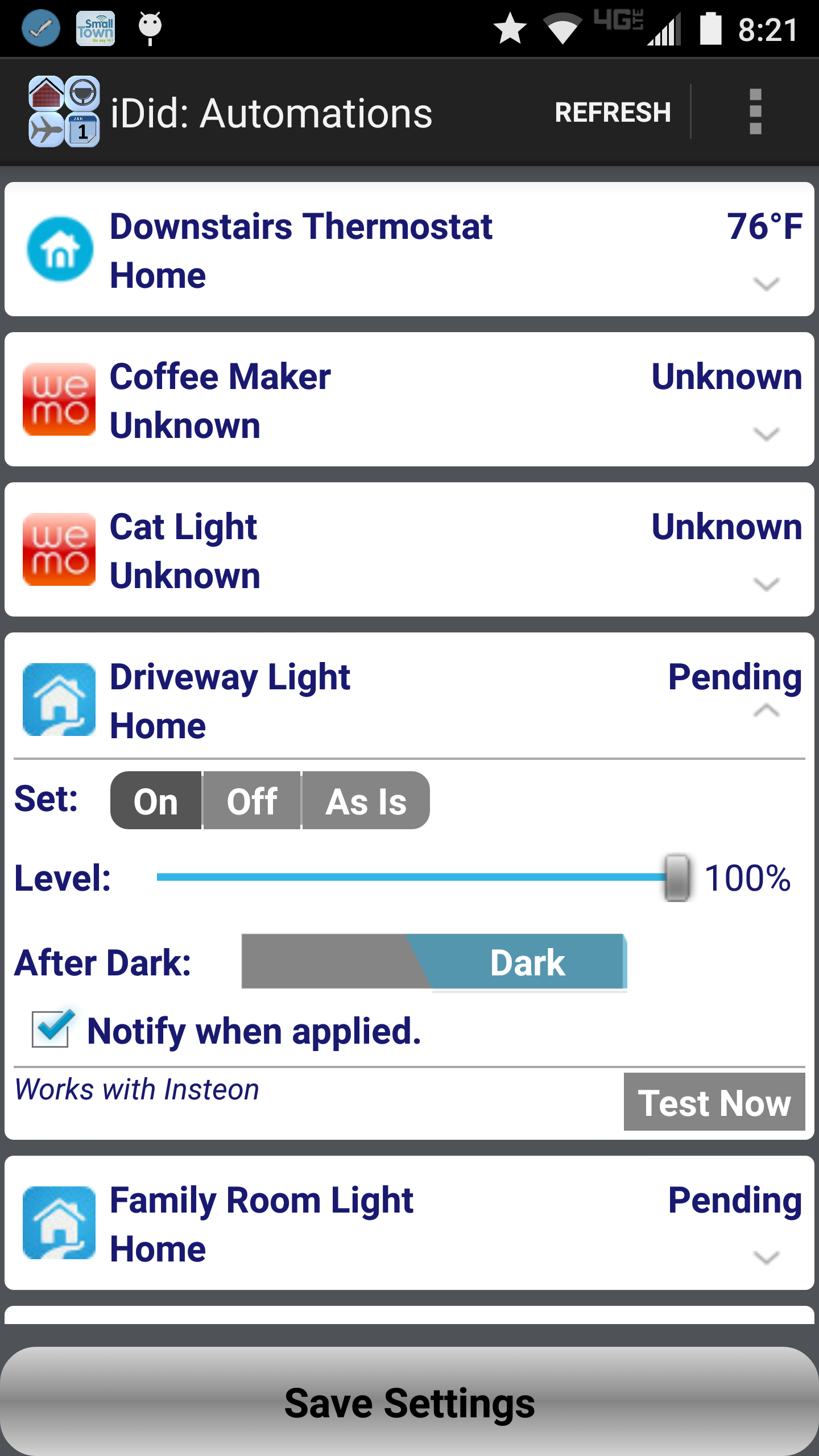iDid works with Insteon
Now, iDid can automate and control your Insteon home automation devices. Use the voice command interface to easily build scenes: “turn driveway light on as I approach home after dark”.
Download the iDid App. Currently Insteon integration is available on the Android version. iPhone coming soon.
After you download the app, from the Activity View (default View), select Auto from the Action Bar. Hit Insteon and sign into your Insteon account. Then you can set up automatic controls when you visit/approach/leave a place, start/stop driving, sleep/wakeup, transition from one specific place to another. You can also set up automation based on a friend’s location.
Setting up automation is very simple using the voice command interface in the Activity view. Just launch the app and speak or type the command. For instance, you can say, “turn fireplace off when I leave home”. iDid learns device names from your Insteon system and location names automatically, so no additional setup is needed.
iDid also works with Nest, Belkin WeMo and other Home Automation makers. More brands will be supported soon. Insteon lights, switches, outlets and dimmers are supported. Support for more products from Insteon coming soon.